how to tactically misuse
the context menu
&& other core concepts
when we use the browser we're often times focused on the content within the browser's frame, but here it's worth reminding ourselves that the "medium often contains a much more important message" (Marshall McLuhan). the most important rule is this...
...avoid interacting w/anything within the website/app itself, don't click on any of the buttons, menus or search boxes of the surveillance capitalist platform u're on...
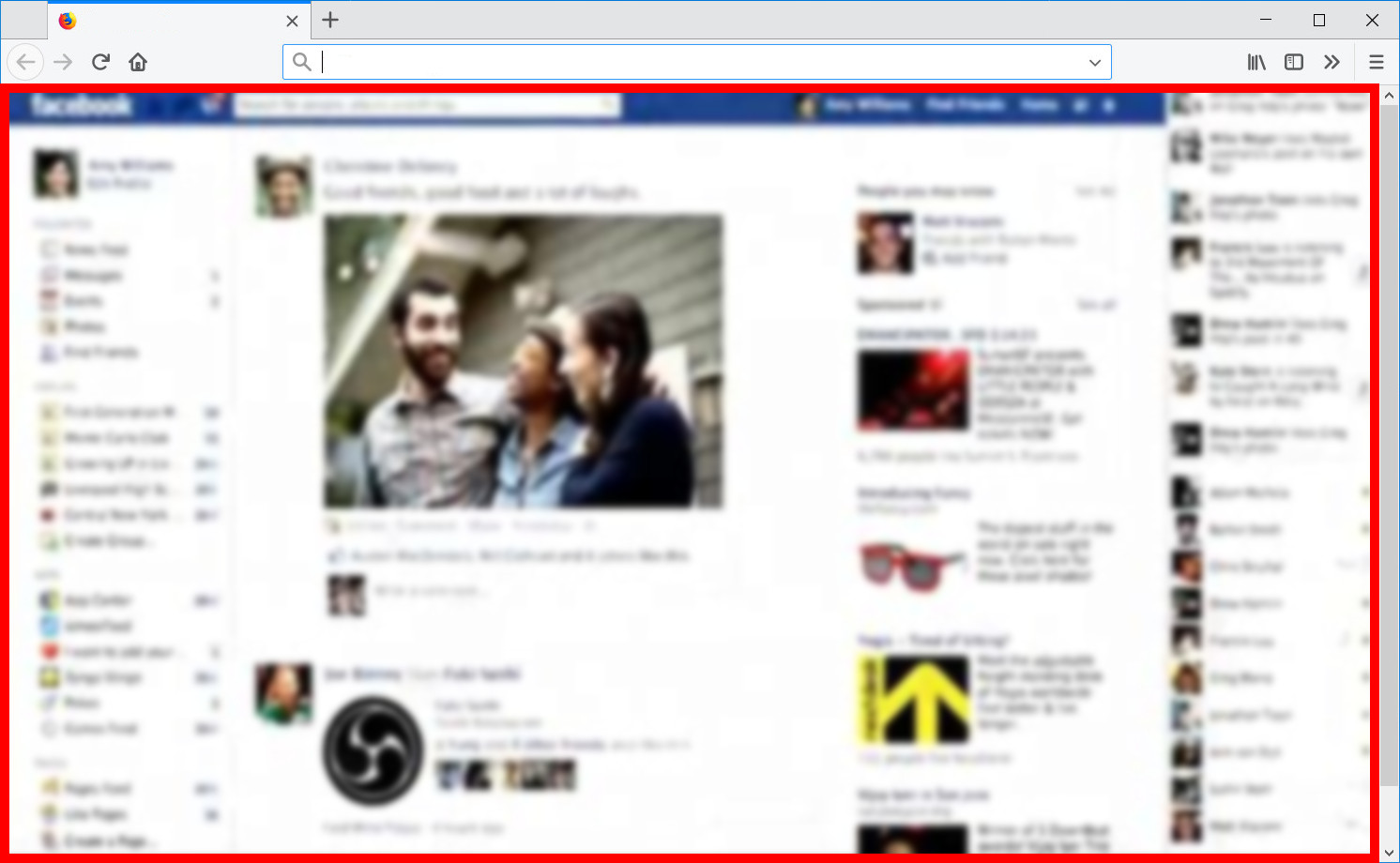
...instead u want to interact w/the browser itself, focus on the brwoser interface elements which are always there, irrespective of which website/app u're on. like the context menu for example...
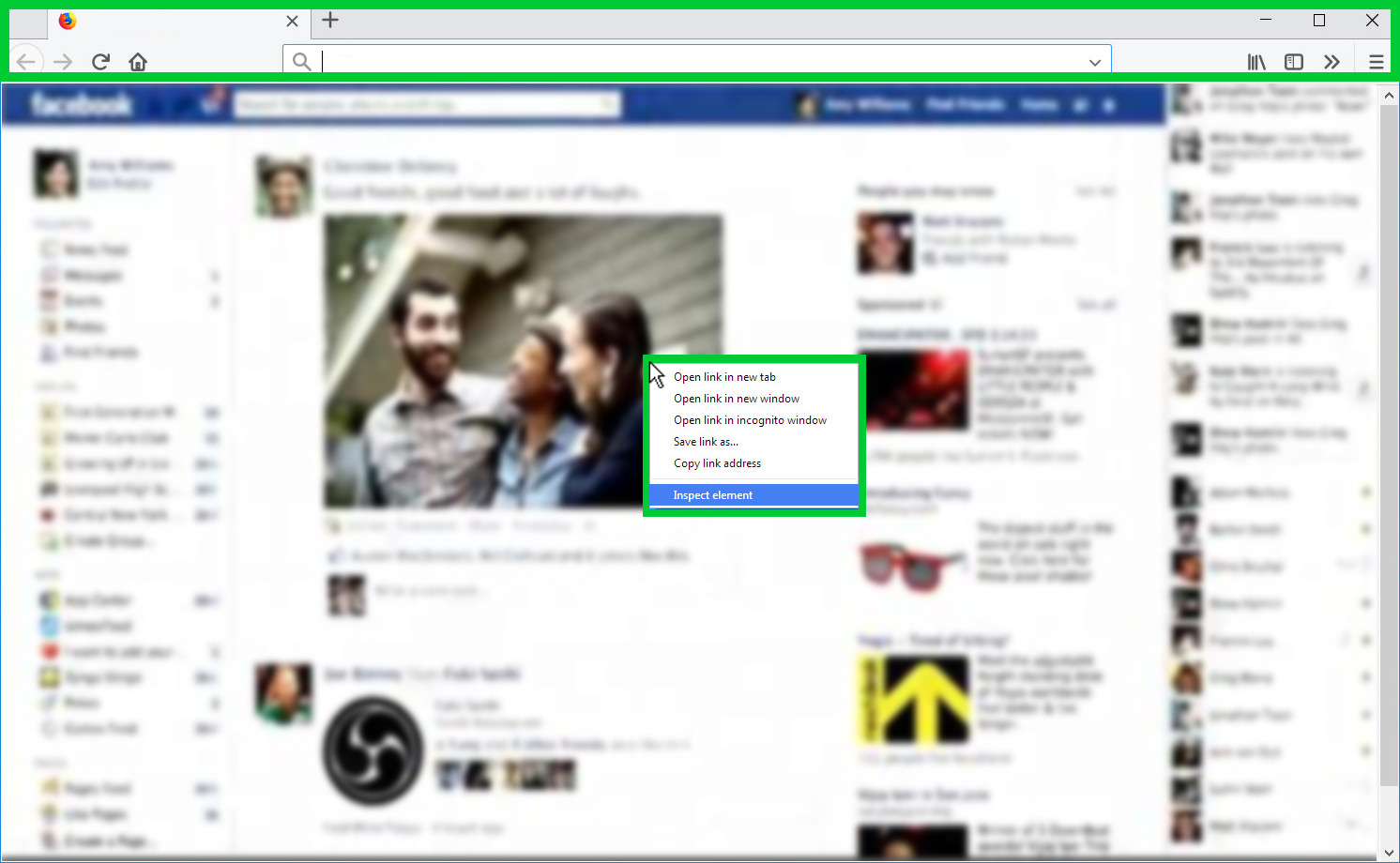
...the context menu is the menu which pops up when u right-click on a mouse (or double-finger click on a trackpad) anywhere on any page. this menu isn't created by the website or app u're on, it's built into the browser itself. the contents of this menu change depending on the type of "element" u clicked on.
for example, when u click on an image element, written as <img> in HTML code, the context menu will provide us w/a "Save Image As..." option. when we click this option we are prompted to choose a location on our computer's hard drive where we'd like to subsequently download a copy of this image file to.
downloading an image from a website like this might seem like a trivial act but, depending on the context, can be a fairly radical geasture. consider the following, an NFT of a "bored ape", currently valued at the comically absurd price point of $120,422,000,000,000,000.00 USD (at the time of this writing).
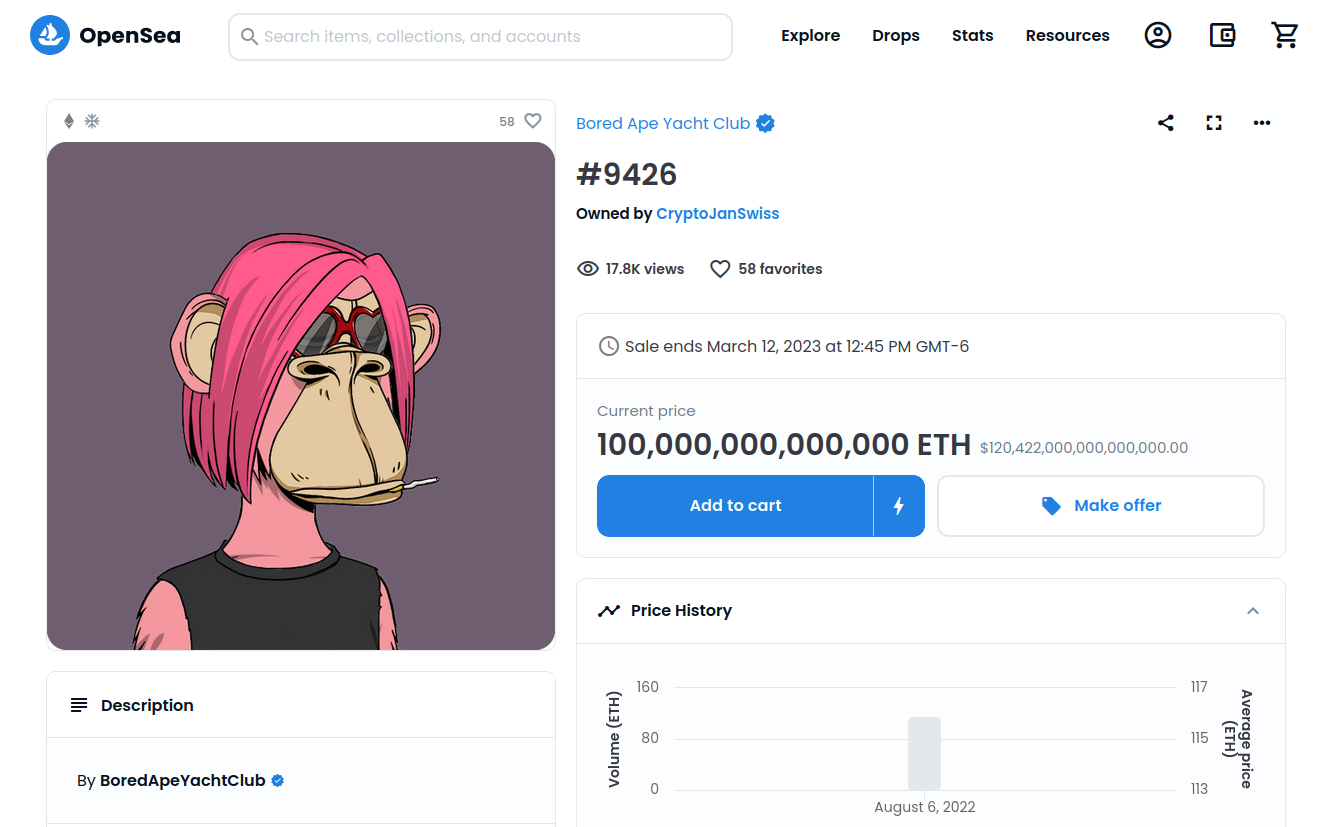
u can view this piece of digital "art" on the popular NFT marketplace OpenSea. if u right-mouse (or double-finger) click on the image > && choose the "Save Image As..." option u can download ur own copy of this absurdly over-priced digital asset. so simple yet so consequential.
there is lots to say about the cultural, political, economic, ethical && ecological impact of blockchain technologies && the cultures surrounding them (like NFTs) which both excite && upset capitalists, anarchists, libertarians && marxists alike... but those conversations are outside the scope of this website. what's important here for the purposes of our discussion are two points:
1
first, that despite there being no "download image" button in OpenSea's UI (the marketplace platform itself), the browser's UI provides us w/that functionality. the omission of this functionality on OpenSea's website was not an oversight, it was undoubtedly an intentional design decision made on their part to aid in the myth that those purchasing this NFT would be its sole owner && thus have exclusive control over this digital asset... the truth of course, is that owners of NFTs have zero control over the digital asset, what they are purchasing is merely the right to enter their name into a decentralized spreadsheet (known as a blockchain) next to some id (or pointer) for that digital asset.
2
the second important point here, is how the default functionality of the browser used in this context flipped the power dynamic between the pro-NFT && anti-NFT netizens on a platform otherwise designed for the former group. in fact, it spawned an entire meme beyond this one platform (see Right-Click, Save As on KnowYourMeme + NFT owners insist they're totally not owned by 'right-click savers' on Mashable) which helped to further raise awareness on exactly what "collectors" were purchasing when they aquired an NFT, which again, was not an actual asset (a digital object, file or code) but rather the right to add their name into a document (essentially, bragging rights among those who subscribe to some notion of cultural capital attributed to that document)
...
again, my point here is not to criticize NFTs, nor is it to dissmiss blockchain technologies as a whole (it's not impossible that this technology might also one day serve anti-surveillance capitalist ends once some of the technical kinks get worked out), rather my aim is to demonstrate how the tactical misue of an otherwise benign browser feature can pull the rug from under a massive online platform && spark an online conversation which challenges preconceived notions of control/power && leads to better understanding of an otherwise misunderstood digital technology (the type of misunderstanding those in power often leverage to exploit unsuspecting netizens)
so threatening is this simple gesture that some platforms, like Instagram, have added extra code to their site to prevent the "Save Image As..." feature from even appearing in the context menu... which brings up another important point:
3
the specific techniques && exact code examples which i'll be sharing/covering on this site may become less effective as platforms evolve/adapt over time, what's most important here is this particular approach of avoiding the website/apps interface && instead coming up w/creative misuses of the browser's built-in interface/options.
there are so many other creative && experimental ways of using the browser which allow us to engage w/platforms in ways the data barons would prefer we didn't; ways which undermine their exploitative business practices && in the process expand our digital literacy && allows us to exercise our agency. Instagram might have blocked the "Save Image As..." (a clever hack on their part), but they can't block the "Inspect" option (sometimes wrtten "Inspect Element"), clicking on this option will open the browser's "inspector" tab which allows us to inspect the website/apps source code && download their images that way... this browser feature is the focus of the next section on developer tools