how to tactically misuse
add-ons
while the web console hacks described in the previous section on browser dev tools are effective ways to quickly undermine the mechanisms of surveillance capitalism && reclaim some agency over these platforms, these are ultimately short term individual tactics. but that same code can be recontextualized as a browser add-on which can then be automated && shared w/others.
in this section we'll repackage some of the hacks shared in the console scripts section as browser add-ons. while it's possible to create add-ons (aka "extensions") for other browsers, for the reasons i explained before, these instructions are going to be specific to Firefox (though these should also work on Chrome)
studies have shown that the number of likes/hearts/etc posts have on social media have a measurable effect on our brain. these are of course designed to maximize engagement (&& thus profit) for the platforms, but they may not always have the best effect on our mental health. this is why one of the scripts i shared in the previous section was a simple one-liner which removes all metrics from twitter. i mentioned that this console script was very similar to the piece Twitter Demarcator by artist Ben Grosser, except that Grosser released his project as a browser add-on. Grosser actually made a series of add-ons which would "demetricate" other platforms as well, like Facebook && Instagram.
creating an add-on
an add-on is essentially a way of pre-installing our script into our browser so that it runs automatically when we visit a particular site, rather than having to manually paste it into the web console every time. we do this first by creating a folder, let's call our folder "twitter-demetricator" after Grosser's piece (it's best to avoid capital letters && spaces when creating folder names, which is why i used a dash). using a code editor (like Sublime, Atom or VSCode) or any simple text editor, like Text Edit on Mac or Notepad on Windows (so long as u ensure u're writing in "plain text" mode rather than in some formatted text mode), copy+paste the snippet below && save it as a file in ur folder called "demetricate.js"
this code is almost identical to the twitter demetricator script from the console hacking section, except that it's wrapped w/in a window "scroll" event. this will ensure that our script re-runs every time we scroll the page, this way any new tweets appearing in our feed also get their metrics removed.
next we'll create another text file in that same folder called "manifest.json". this file is our add-on's "meta data", it's not the script itself, but rather, information about our script. this includes our add-on's name, a description of what it does as well as which scripts it's going to run && on which pages. NOTE: the manifest file below specifies "twitter.com" as the only page our code should run on, u can add other websites to that array, or u can replace it w/"<all_urls>" if u want it to run on every website.
here we're specifying that our add-on should run the "demetricate.js" script we created only when we visit twitter.com in our browser, meaning it won't run in any other tabs looking at other websites/apps. this manifest file also contains a reference to an icon, i'm using this icon.png (which u're welcome to right-click > save as into ur folder as well).
installing our add-on
once we've got these three files (our script, our manifest && our icon) saved in our folder we can install our add-on by opening up a new tab in our browser && going to about:debugging. this will take us to a Firefox settings page, there u should see an option in the left menu called "This Firefox", click on that. This will take u to ur extensions (ie. add-ons) page which should include a button to "Load Temporary Add-on...", click on that && then navigate to ur "twitter-demetricator" folder. Once there select the manifest file. u should now see ur add-on loaded w/in ur liest of "Temporary Extensions"
to test that the add-on is working, open a new tab to twitter.com && start scrolling, u should notice that all the metrics (the number of likes, retweets && comments) have been removed. u could follow these same steps to package up any of the code examples (&& any combination or variation there of) in the console scripts section as a browser add-on. u can also share ur add-on w/others so they can install it in their browsers as well.
...
there's loads more u can do with browser add-ons, including adding buttons to the browser toolbar, context menus && even the dev tools themselves. u can learn all about add-ons on Mozilla's add-on tutorials as well as their https://extensionworkshop.com website, including how to submit ur add-on to an online platform so that others could more easily discover + install it.
Grosser's add-on is a bit more complex than ours, accounting for other details + metrics. he's also made separate versions for Chrome + Firefox && has published his add-on w/both platforms. if u're curious to see what his code looks like, he's made it available open-source on his GitHub.
although removing these metrics from twitter is a small + simple change, it's important to remember that these small changes can have large impacts. furthermore, creating add-ons like these aren't limited to small changes, we can essentially change anything we see on the page, not only removing but adding content as well.
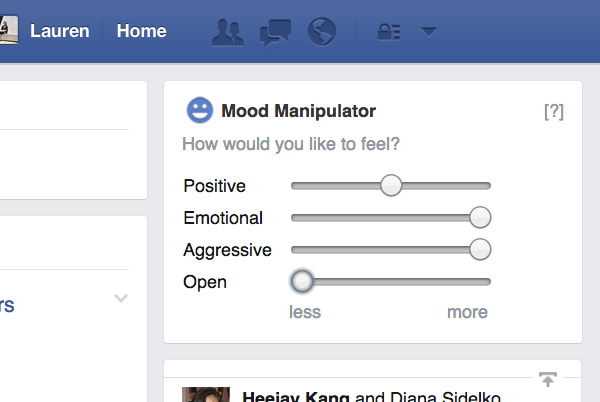
in her piece Facebook Mood Manipulator, artist Lauren McCarthy uses this capability to create an add-on which adds an interface (a series of sliders) that allows Facebook users to adjust the emotional sentiment of their news feed. this was produced in response to a study Facebook conducted where they algorithmically adjusted the feeds of hundreds of thousands of users to determine if they could manipulate our emotions by adjusting the emotional sentiment of our news feed (filter out "happy" posts && including only the "depressing" posts for example), it turns out they can. McCarthy's piece places those filters directly w/in Facebook's interface, giving the control back to the user.